
Award-Winning Logo Designers Reveal How They Get New Clients
If you took advice from someone on how to find more logo design work, who would it be?
Who’s insight would hold the most value? Who would you trust?
For me, the answer was pretty clear:
Award-winning logo designers who have successfully built their businesses from the ground up.
In this definitive, 7,800 word article, you’ll have everything you need to find all the logo design projects you can handle.
What I love about designers is that they tend to never sugar-coat anything. They’re straight-shooters. Tell it how it is.
And this roundup is no different…
They know all the hard work and perseverance it took to get to where they are today. You won’t see them sugar-coat anything just for the sake of a “feel good” story. Their advice has a certain transparency and realness to it.
In the same breath, they want to see you flourish. They will spur you on and help you reach your goals.
These creatives “get it”. They’re tried and true.
They not only know where to find new logo design leads, but where to find the very best leads.
What I found most intriguing was the variation.
Each had their own “recipe” for finding new logo design leads and growing their design business. Of course, there were similarities…but each achieved their goals with different levels of variation.
Each had a distinctive fingerprint for the growth of their design company.
So without further ado, let’s take a look behind the curtain to find out the best avenues these award-winning logo designers use to get new clients.
If you take their advice to heart and take action, you’ll be well on your way to bringing groves of new logo design projects.
Let’s keep the conversation going on Twitter or in the comments at the end of the article.
You can jump to each designer using this menu: (optimal for desktop and tablet)
Sean Farrell :: Carlos Fernandez :: Samadara Ginige :: Jarrett Johnston :: Jacob Cass :: Máximo Gavete Macías :: Von Glitschka :: Megan Clark :: Ian Paget :: Alex Rinker :: Josiah Jost :: Nadir Balcikli :: Kay Wolfersperger :: Patrick Carter :: Kevin Burr :: Bojan Stefanovic :: Yana Okoliyska :: Costa Mamangakis :: Claire Gude :: Camron Gnass :: Raja Sandhu :: Toby Sudduth :: Andreas Karl :: Luke Despatie :: Justen Hong :: Hoyt Haffelder :: Cezar Bianchi

Sean Farrell
1. Dribbble
Ease of use: Excellent
Quality of leads: Excellent
Cost: $20/year (Pro)
If you’re starting out on Dribbble, it can seem exhausting trying to grow your followers. Here’s a couple tips.
- Make your first shot great.
- Comment and engage with designers you admire.
- Post consistently, but not every day and never twice a day.
- Link to your portfolio or draw them in to a more robust presentation of a design.
2. Behance
Ease of use: Good (maybe too many options?)
Quality of leads: Average
Cost: Free
Behance is good if you use it consistently. There are a lot of agencies on Behance and also some clients. It’s good to keep your posts focused in one area to try and get featured on their sub sites (logos, UI, etc).
3. Logopond
Ease of use: Excellent
Quality of leads: Fair
Cost: Free
Logopond is a great resource for staying connect to logo designers all around the world. While Behance and Dribbble feature all kinds of work and some work can get lost, Logopond features only logos. The only issue is that they allow ads on their site that feature logo designs for $50 and it attracts the same kind of clientele asking for similar rates.
4. LogoLounge
Ease of use: Excellent
Quality of leads: Poor
Cost: $100/year
LogoLounge is my go-to resource for studying logos and finding inspiration. It features almost 250,000 logos from agencies and freelancers around the world. When you upload your work, you also enter for a chance to have your work published into one of their yearly books.



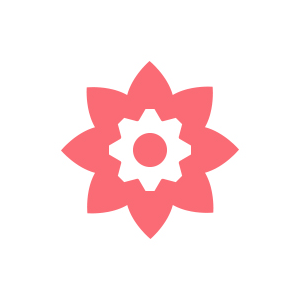

Carlos Fernandez
1. Workbook (print), Workbook.com
Ease of use: Good
Quality of leads: Excellent
Cost: $2,900 (print ad + online portfolio), $800 (online portfolio only)
Directories (like the Workbook) used to be a primary way Art Buyers would search and find talent. But as more and more online creative resources have formed, the paths to reach Art Buyers has segmented. For myself, I still retain a presence in the Workbook because it continues to bring me quality leads and revenue returns at more than its sizable investment.
2. Dribbble
Ease of use: Excellent
Quality of leads: Fair
Cost: $20/year (Pro account), $48/year (Pro + Playbook account)
Dribbble is outstanding for discovering and interacting with other creatives. For the price, you can’t beat it. One successful hire and it’ll pay itself many times over. But for quality of leads, it can be very inconsistent. Project inquiries can range from almost no budget to an exciting, healthy budget opportunity.
3. Local creative community or organizations (AIGA, AdFed, etc.)
Ease of use: Excellent
Quality of leads: Excellent
Cost: $50-250/year membership dues, $0-30+/event
This is how I first got my start. Becoming involved and interacting with your local creative community goes a long way towards building relationships that will support your business. This will take time, but it is highly rewarding for both your creative development and establishing a network. Art directors, account executives, peers, etc. are excellent sources for project leads. These individuals are directly connected to marketing assignments and continuously in need of creative resources such as yourself.
4. LogoLounge
Ease of use: Excellent
Quality of leads: Good
Cost: $100/year
LogoLounge is a logo design resource and primarily a destination for branding news, education and inspiration. This avenue doesn’t directly connect you to new work leads, its benefits are more indirect. If you’re a logo designer, contributing to this resource can lead to more exposure of your work and an increase in credibility. I’m fortunate to say a number of my peers discovered my work in LogoLounge and this has led, both directly and indirectly, to projects and exposure opportunities.
5. Social Media
Ease of use: Excellent
Quality of leads: Fair
Cost: Free
Ultimately, getting design work comes down to exposure: the right people seeing your work and contacting you about an assignment. Social media channels have zero barriers to entry and are immediately accessible for posting and sharing samples of your work. The challenge is finding ways to use this tool to reach the right Art Buyers.





Samadara Ginige
1. My official website (samadaraginige.com)
Ease of use: Excellent
Quality of leads: Excellent
Cost: I use GoDaddy to host my domain/website – $40/year
If you are a professional designer, you need an official website to showcase your work. By maintaining an updated website you can easily attract potential clients to contact you.
2. Behance
Ease of use: Excellent
Quality of leads: Good
Cost: Free
Behance lets you upload your entire projects which will allow you to showcase your design process. By posting updated work and engaging with other designers, you can build up a good followership. High quality work will get you featured on their main page, which will be viewed by thousands of viewers.
3. Dribbble
Ease of use: Excellent
Quality of leads: Good
Cost: $20/year (Pro account)
Post your best work/shots and engage actively in the community to get hired or followed. Comments and suggestions of the fellow members help your work improve.




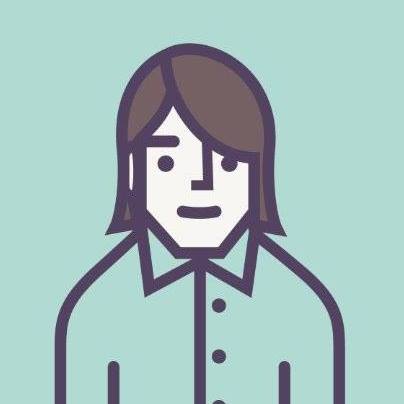
Jarrett Johnston
1. Portfolio Site: jarrett-johnston.com
Ease of use: Excellent
Quality of leads: Excellent
Cost: $100 – $200/year + time and effort.
My portfolio site has brought me more business than any other online avenue. As designers, we spend all day preaching to our clients the importance of a strong website with fresh content. But I can’t tell you how many designers I know that don’t practice what they preach or worse, don’t have a site at all. Don’t be the mechanic with a broken car.
2. Dallas Society of Visual Communication (DSVC.org)
Ease of use: Excellent
Quality of leads: Good
Cost: $80/year
Everyone says “network, network, network” or “it’s all who you know.” And everyone says that because it’s true. You are who you know, so get involved with local design, business or charity organizations, and get to know your peers. You never know how those interactions could lead to future work, or even better, friendships.
3. Face to Face (weird, right?)
Ease of use: Not easy, but worth it.
Quality of leads: Excellent
Cost: Sweat
We’ve all seen the articles that read something like “3 Quick & Easy Tips to Get the Dream Clients.” The reality is, getting the clients you want is not quick or easy. It takes time, a shake of the hand, and a little luck. Make good work, but also make good connections. Don’t just hang out with other designer types, sipping your coffees, wearing your Warby Parker’s, and talking about how ugly things are. Hang out with business owners and help them understand how design can improve their business.

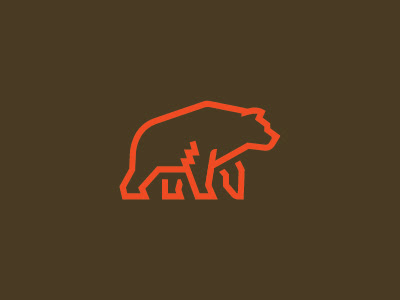



Jacob Cass
1. Blog / Personal Portfolio
Ease of use: Excellent (but a lot of work)
Quality of leads: Excellent
Cost: $30-$300+ a year for hosting
You maintain control of everything and can present your work how you want. If contacted via your website, you have a much higher chance of converting as they are more interested in your work and style.
2. Dribbble
Ease of use: Excellent
Quality of leads: Average
Cost: $20/year
If you maintain your body of work on here and are active within the community, you’ll get more exposure. I’ve personally found the leads to be a bit on the lower end of the budget scale though, plus I get a lot of recruiter spam mail.
3. LinkedIn ProFinder
Ease of use: Average
Quality of leads: Good
Cost: $60/month
There are a lot of opportunities every day on LinkedIn ProFinder but speed is everything. Only 5 people can apply to each job, so these get snatched up very quickly. Have a draft proposal ready and submit it as soon as possible. The cost is high, but the leads are better as the clients have higher budgets.





Máximo Gavete Macías
1. Dribbble
Ease of use: Excellent
Quality of leads: Good
Cost: $19/year (Pro)
The work you are proud of is always your best work. You can upload final work, WIP designs or even rejected work, but always post work that can stand up. If you are honest, clients will show up.
2. Twitter
Ease of use: Excellent
Quality of leads: Average
Cost: Your time
Sharing your work with non-designer people is an excellent way to get feedback from possible clients.
3. Street
Ease of use: Excellent
Quality of leads: Excellent
Cost: Your time
Turn off your Mac. Know where your target market is hanging out and go where they are. Find out where your clients go to network, learn, and grow their businesses. If you want to go a step further you can associate with other colleagues and make an event for your ideal clients. By doing this you will have your potential clients in your environment in order to sell your work.





Von Glitschka
1. Instagram
Ease of use: Excellent
Quality of leads: Good
Cost: Free
Don’t just post final work, share your process.
2. LinkedIn
Ease of use: Good (Posting is a bit hidden but it’s there)
Quality of leads: Excellent
Cost: $47.99/month for a Premium Account (Premium account worth the cost since you can than see who looks at profile and follow up with them.)
Endorse how you’d like to be endorsed.
3. LogoLounge
Ease of use: Excellent
Quality of leads: Excellent
Cost: $100/year
Great for research and exposure to agencies.
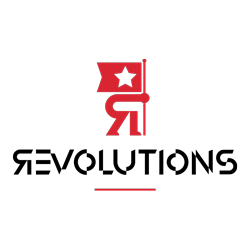




Megan Clark
1. Dribbble
Ease of use: Excellent
Quality of leads: Excellent
Cost: $20/year (Pro)
I’ve found Dribbble to be a really fun and effective way to share my work. It’s a very accessible site for recruiters and clients looking for designers. The leads I’ve received via Dribbble have been solid and a few of them have turned into actual work. I’m a big fan.
2. Behance
Ease of use: Fair
Quality of leads: Fair
Cost: Free
Behance has more international presence than other avenues, so I’ve gotten several overseas inquiries. This can provide for some extra special projects, but also poses potential language and cultural barriers.
3. LogoLounge
Ease of use: Good
Quality of leads: Poor
Cost: $100/year
LogoLounge is primarily a resource for logo designers so it doesn’t attract many end-use clients. Also, the focus is obviously on logos, so those contacting you are usually looking specifically for logo work. I don’t know that I’ve ever received a legitimate lead via LogoLounge. I, and it seems most others, treat it as an inspirational resource when working on logo design. That said, I have received a lot of recognition on their publications which is a great thing to share with previous, current and prospective clients.
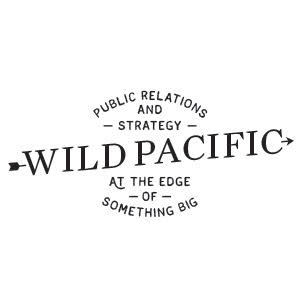




Ian Paget
1. A website & blog (for Google search)
Ease of use: Fairly advanced.
Quality of leads: Mixed – Some very strong.
Cost: Roughly £100/year
By far my best leads come from people looking for logo designers on Google.
My focus is local search terms such as ‘Logo Design in Reading’ or ‘Logo Design in Berkshire’. By using local SEO strategies, such as adding yourself to ‘Google My Business’, including your area name in title tags and meta data, and signing up to local directories, it can be relatively easy to achieve good positions. This means that when someone is looking to work with a local designer, you’ll be among a small selection of designers they can choose from (subject to your location).
Free CMS platforms such as WordPress, with the plugin ‘All in One SEO’ or ‘Yoast SEO‘, give you have a superb platform to not only build yourself a beautiful website, but one that gives you the full potential of Google search, helping interested customers find you.
2. Twitter
Ease of use: Easy
Quality of leads: Mostly poor. Very occasional good lead.
Cost: Free (+ $20 for tools such as Crowdfire)
Although the leads directly through Twitter are very poor, Twitter remains a very important part of my overall marketing strategy for a number of reasons. Here’s a few reasons why I’d recommend focusing on social media:
- By posting daily quality content you will get seen as ‘the expert’ by both designers and non-designers.
- Being seen as an expert who’s ‘visible’ you can get access to opportunities that wouldn’t otherwise be available. For example: judging roles, blog writing, and interviews on prominent sites where you can gain backlinks (great for SEO!!)
- You can make connections with other designers and individuals that could refer projects. I’ve had some fantastic projects passed over thanks to friends I’ve made through Twitter.
3. Judging Roles
Ease of use: Advanced (You normally need to be invited)
Quality of leads: Very occasional high-quality lead.
Cost: Free (but very time-consuming)
Every designer wants to win awards, but most are extremely expensive to enter (other than Logo Wave!). Rather than win awards I’ve aimed to be on the juries, which I think looks more credible to potential customers, and is easier to achieve with a little hustle.
I’ve very rarely had leads come from this directly, but when I have they have been very high quality, clients having both a decent vision and the budget to back it up. More indirectly, being on design juries gives you bragging rights, giving extra confidence and credibility to potential customers during the sales process.





Alex Rinker
1. Dribbble
Ease of use: Good
Quality of leads: Poor-Fair
Cost: $20/year (Pro)
Good site to get work out there but the majority of their audience is just other designers. Work leads tend to be people looking for an alternative to 99 Designs, Fiver, etc = low budget. There also tends to be frequent impersonal mass inquiries (i.e. they reached out to 50 other designers with the same email) or recruiters looking for generalized local talent.
2. Behance
Ease of use: Good
Quality of leads: Poor-Fair
Cost: Free
Similar to Dribbble, it’s a good site to get work out there and the platform offers the ability to build out richer case studies. Work leads are few and far between with mostly recruitment sites reaching out.
3. Relationships/Referrals/Networking
Ease of use: Hard
Quality of leads: Excellent
Cost: Free
Your best jobs will come from previous clients (word-of-mouth), relationships and referrals. Always important to not burn bridges if possible as you may never know what connections or leads that client/person might have. Good to stay in contact/communication to stay on the radar. Reach out to friends that have connections and put yourself out there. The more people that have a better understanding of what you have to offer the better. It takes persistence but will pay off eventually.
4. Cold Call/Reach Out
Ease of use: Medium
Quality of leads: Good-Excellent
Cost: Free
Got someone you want to work for? See a company with a great product but bad branding? Reach out. The worst they can say is ‘No’ or ignore you. It costs you nothing and offers the possibility of working with the clients you want, or do the kind of work that interests you.





Josiah Jost
1. Logopond
Ease of use: Average
Quality of leads: Good
Cost: Free
A logo featuring site with 10 years of experience. In my early years of designing a significant percentage of my clients said they found me on Logopond. If you get logos featured to the homepage that really brings more exposure.
2. LogoLounge
Ease of use: Fair
Quality of leads: Excellent
Cost: $100/year
It may take a while to actually get clients through this avenue, but once you can get some of your logos printed in their books you will be reaching a wider audience with really quality leads. It’s also a great tool for doing logo research.
3. Instagram
Ease of use: Excellent
Quality of leads: Fair
Cost: Free
It may take a little while to build up an audience on Instagram, but it’s free and reaches a very wide audience. I’ve noticed about 80% of the inquiries aren’t serious enough to pay my rates – but it’s worth it for the few inquiries that translate into real work.






Nadir Balcikli
1. Squarespace
Ease of use: Good
Quality of leads: Good
Cost: $144/year (Personal) – $216/year (Business)
You must have an online portfolio as a freelance designer. Squarespace would be a good choice for creating your portfolio if you are not good at coding like me.
2. Google
Ease of use: Good
Quality of leads: Excellent
Cost: Free
Most of my potential clients find me via Google searches. So do your best to improve your page rankings in Google search results.
3. Social Media Platforms (Facebook, Twitter etc.)
Ease of use: Good
Quality of leads: Average
Cost: Free
Being active on social media platforms may attract the attention of potential clients. I suggest you to try being active on these platforms. Also, it helps to grow your network.





Kay Wolfersperger
General advice:
How does one pinpoint the ingredients in the amalgamation that brings in new work and clients?! It’s been a combination of efforts – I found these decisions and avenues have brought an uptick in my work:
- I focus my efforts on logo design and branding. I avoid one off projects like brochures and business cards unless it’s part of a branding project. This way I am putting energy and thought into making quality work that will attract other clients
- I publish consistently on social media. Remind folks you’re out there and what you offer.
- Personal projects. I’ve worked hard to stay booked with work. My challenge was making time for personal projects that would attract the kind of clients I wanted. It was hard to put a few hours a week into projects that didn’t pay, but in the long run these are the projects that steered the clients I wanted towards me. This time is a “marketing investment” and has been well worth it.
1. Squarespace website
Ease of use: Excellent
Quality of leads: Excellent
Cost: $216 for the business plan, annually
My Squarespace website is really easy to use and is the face of my business. I can hop in the back end, update a project, manage the SEO easily and get back to work. It looks professional, clean and showcases the work. By the time someone has reached out to me through my contact page they have a sense of my work and are contacting me for an appropriate project or consulting.
2. Instagram
Ease of use: Excellent but needs to be consistent
Quality of leads: Can’t quantify but contributes to overall marketing
Cost: Free
I try to post at the minimum once a week. I’ll show process shots, in progress work, final projects. It’s important to be on people’s radar. If you’re popping up consistently on feeds that stays with people.
3. Facebook personal page
Ease of use: Excellent but needs to be consistent
Quality of leads: Can’t quantify but contributes to overall marketing
Cost: Free
This is the digital version of word of mouth. Clients/friends/people get a sense of you and your work ethic, tastes and personality to determine if you are a good fit. Posting consistently, like on Instagram, keeps you visible.
4. Word of mouth
Ease of use: Requires patience, but excellent
Quality of leads: Usually excellent
Cost: Free and priceless
Client recommendations still bring in a big chunk of work. My freelance career started with doing great work for one client which led to a recommendation to another client, and so on. I still receive client inquiries from that first client.





Patrick Carter
1. Dribbble
Ease of use: Excellent
Quality of leads: Average
Leads that come directly from Dribbble are usually people that value and appreciate design. However there are many other designers in one place so there tend to be a lot of “tire kickers” that want to get quotes and you don’t hear back from them. However, the ability to build your brand and credibility through a body of work is probably the best benefit from Dribbble. It is not possible for me to measure the amount of work that have indirectly funneled from Dribbble, but I would guess it is a substantial amount.
Cost: $20/year (Pro)
Advice/thoughts: Regularly and consistently post work to always keep fresh content available for users. Build a community with other users by regularly liking, commenting and giving feedback. If you have a website portfolio, consider feeding Dribbble posts into your site for an automated proliferation of content.
2. Your Personal Portfolio Site
Ease of use: Fair (Can be Difficult to Set Up and Maintain)
Quality of leads: Excellent
This is where you are able to control the quality and type of leads that come to you based on how you market your site and who it caters to. For example, if you want to do logo design work, you can highlight brand identity projects and optimize your site toward people who are searching for it. Same goes for illustration, web design or any other specialty. You have more control over how qualified a lead is before your interaction because the content and format can be totally customized.
Cost: Varies from Free (Your Time) – Expensive (Someone else’s time)
Advice/thoughts: Keep your site well maintained and focus on optimizing it to the type of work you want to get. Depending on your skill set, you can make something totally custom and unique for your company, or if you are not well versed in the technical aspects of web design, you can use a third party such as Dribbble, Behance, or a web site template. At a minimum you should have your own domain to direct potential clients to where they are able to get a feel for your quality of work.
3. AIGA (Local and national)
Ease of use: Average (Attending events and being involved can be time consuming)
Quality of leads: Good
While you are somewhat marketing to your competitors, you are able to have in person interaction and meet other designers, agency owners, and industry players that can help you get new projects. By staying top of mind in your community, new opportunities will arise.
Cost: As low as $50/year
Advice/thoughts: You get out of it what you put in. So if you have a membership, attend the events, or consider pursuing a position on your local board. The more you participate the more value you will get in terms of continuing education as a business owner, increasing your networking skills, and having the opportunity to collaborate on new and exciting projects.





Kevin Burr
1. Dribbble
Ease of use: Excellent
Quality of leads: Average
Cost: $20/year (Pro)
Dribbble is a great site for connecting with other designers and getting your work recognized. Try not to get too caught up in the trends, but instead, design with a purpose and appropriately for your clients. To raise your follower count (potential clients notice this) actively participate in discussions, like work that resonates with you and post new work on a regular basis.
2. Google
Ease of use: Excellent
Quality of leads: Good
Cost: Free
This will always be a great way to receive quality leads. It’ll take some work though to get your website high in the search results. Put your focus on posting relevant content and do this often. You certainly don’t want to bombard your readers with a ton of content, but you want to keep them engaged and coming back for more. Write about areas of design that you are passionate about. Make your links shareable. The more views and engagement you receive, the higher your website will climb.
3. Word of mouth
Ease of use: N/A
Quality of leads: Excellent
Cost: Free
This is still my number one avenue for quality leads. The better experience you give to your clients, the more likely they are to return for more work and refer you to their family and friends. About 75% of my clients are repeat or have been referred by a happy customer.

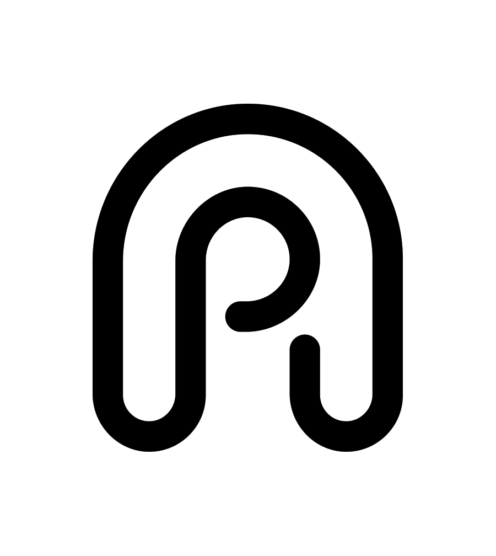


Bojan Stefanovic
1. Personal site/SEO
Ease of use: Excellent
Quality of leads: Good
Cost: Time
A well-thought personal website with good content and a few keywords wisely chosen can do wonders over time.
2. Logopond
Ease of use: Excellent
Quality of leads: Good
Cost: Free
If you do quality work, it will be recognized. Once you have a decent portfolio, a featured designer spot (happens once a month) can be tremendous boost of new clients. Having your logos featured on front page also brings attention of prospects to your doorstep. Be sure to have all contact details in place, as always.
3. Dribbble
Ease of use: Excellent
Quality of leads: Good
Cost: Free or Pro ($20/year)
Try to post stuff that is either high caliber or something trendy 🙂 Both will get you a higher follower base eventually and a chance to be contacted for new gigs. For that you need a Pro account.
4. Behance
Ease of use: Excellent
Quality of leads: Excellent
Cost: Free/Time
The ideal situation is to spend the same amount or more time on presentation of your finished project than on the actual project 🙂 This can get you the chance to be featured in their curated galleries and bring some bigger clients on your table.
5. Social networks – Instagram, Facebook, Twitter, LinkedIn
Ease of use: Excellent
Quality of leads: Good
Cost: Free/Time
The goal is to position your work in a potential clients timeline. That’s it. If you are live, you will get more work. Forget portfolios, old work or glory – everything is now 🙂
6. LogoLounge
Ease of use: Excellent
Quality of leads: Excellent
Cost: $100/year
You may not receive too many direct clients from the fact that your work ended up in leading logo book, but marketing effects from being featured and awarded can attract higher paying clients – and that’s your ultimate goal.





Yana Okoliyska
1. LogoLounge
Ease of use: Excellent
Quality of leads: Good
Cost: $100/year
It is a place for professionals, keeps the good quality of works, selects best logo designs to be published in a renown publication, which gives additional credibility to the designer.
2. Behance
Ease of use: Excellent
Quality of leads: Good
Cost: Free
It is the best place to showcase and get inspiration, which is crucial in design work. It is also free and thus available to use from a great number of professionals, agencies and potential clients.
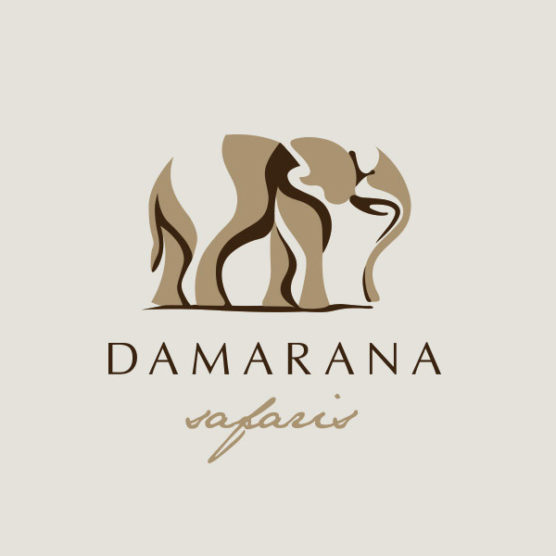



Costa Mamangakis
1. Behance
Ease of use: Excellent
Quality of leads: Good
Cost: Free
Publishing your portfolio and projects online lets the client see your design & mind skills. However, the more popular your project gets online & social, it translates to more powerful skills you present on each project. Socializing your projects is a great tool.
2. LogoLounge
Ease of use: Excellent
Quality of leads: Good
Cost: $100/year, in order to be able to upload your logos and search for inspiration.
Your uploads are not guaranteed to be selected–every year only 2000 logos are selected and published from approximately 35000-40000 global submissions. LogoLounge is a place just for logos. There are some annual publications that collect and present the best work they have received each year. Being included to these books is a valuable asset when reaching out to a new client as it lifts your brand image.
3. My website
Ease of use: Excellent
Quality of leads: Good
Cost: Free with my Adobe CC subscription
Your website is very important. People always start their research on you from your website and then to your social networks.





Claire Gude
1. CA Design Annual
Ease of use: Good
Quality of leads: Excellent if you can get in
Cost: $45 individual entry / $90 for a series
High quality design show that is very competitive. Thousands of entries, only a few get in… Clients love hearing that confirmation in our work.
2. Print Regional Design Annual
Ease of use: Good
Quality of leads: Good
Cost: About $85 per entry
Compete regionally to be published in a nationwide magazine. Great way to get your name out there. Gives small firms an opportunity to go up against the big guns. Clients love to hear that your work is winning national competitions.
3. American Advertising Federation – Addy Awards
Ease of use: Average
Quality of leads: Good
Cost: $65 per entry
Again, clients love to hear that your work is winning competitions. As for gaining actual clients from these shows, it’s hard to track that. If you can enter your work in some of the less competitive categories, you can really stand out. This one is nice because you enter locally, then winners are entered into regional and national awards. Gains you more opportunities to tout your work when you make it up to the next level! We have had a few brands go on to win national awards with very little work beyond the original entry.
4. Facebook
Ease of use: Excellent
Quality of leads: Fair
Cost: Free
Great for keeping current relationships up-to-speed on company happenings. You never know when a personal relationship may lead to new business. 🙂
5. Behance
Ease of use: Excellent
Quality of leads: Fair
Cost: Free
Used mostly to attract potential employees. I guess it could attract marketing types or designers from other brands. Easy to upload, hard to remember to keep up with current projects.
6. Linkedin
Ease of use: Good
Quality of leads: Fair
Cost: Free
Platform may not be as “fun” but speaks to the fact that we are more business-minded. Good to spark a decision-makers interest in your brand.
7. Instagram
Ease of use: Good
Quality of leads: Fair
Cost: Free
Good for keeping Design Ranch top-of-mind for both potential employees and personal connections. We use Instagram for images that inspire us. Not necessarily our work. On that note, it’s hard to tell how many people go to Instagram looking for designers, but it’s always good to have a creative presence on those types of platforms. Shows that you are always thinking creatively!

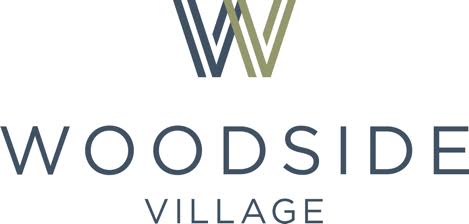
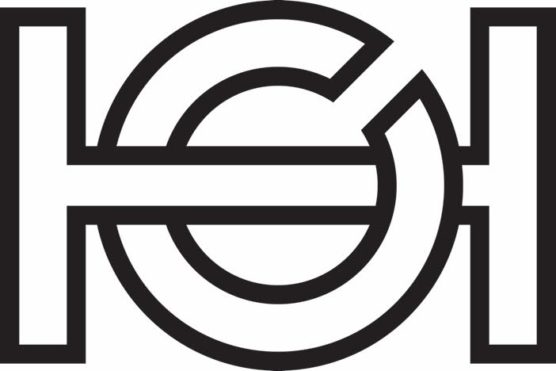

Camron Gnass
General advice:
The most effective way we get work is by doing thoughtful and deliberate work. We’ve been around 21 years by people recommending us by other service lines (legal, accounting, etc) when their clients communicate they are in the market for a new or a redeveloped brand identity. We will do pro-bono work for and we belong to a few organizations in our community where people get to know who we are and what we stand for. So personal networking is likely our biggest attractor as people understand how we approach our creative.
Traction does not use any 3rd party sites or social media to market our work, even Facebook is just a glimpse into the culture of our studio with very little promotional content.
We do enter our work into awards and publications, and though we don’t expect that to garner business for us, it certainly helps to point to when potentially engaging in new business as a point of others recognizing.



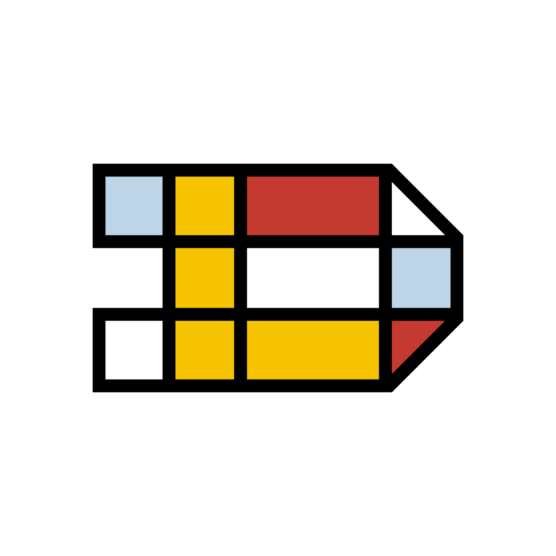

Raja Sandhu
1. Google (organic search)
Ease of use: Excellent
Quality of leads: Excellent
Cost: Free
I was very lucky, back in 2001, as a bit of a joke, I titled my web page “The World’s Best Logos – NOT”. Google ignored the ‘not’ and so did over 10 million people as I now rank number 1 for keyword search ‘best logos’… Be tactful with your keywords, always put yourself in the shoes of the searcher, and add some humor.
2. Twitter
Ease of use: Excellent
Quality of leads: Good
Cost: Free
Understand that your audience is global, timezones matter…learn when you have peak engagement and post once daily. Always add visuals with every tweet. Show some opinion and character… but don’t overdo it with the #hashtags #please #andthanks.

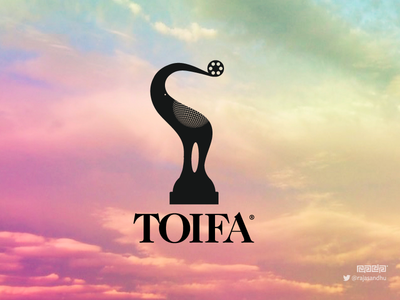
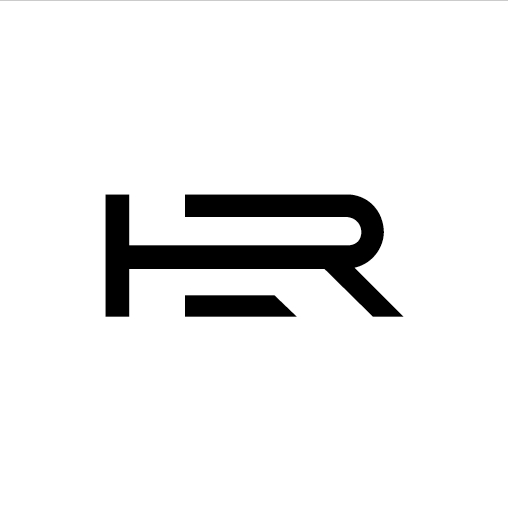

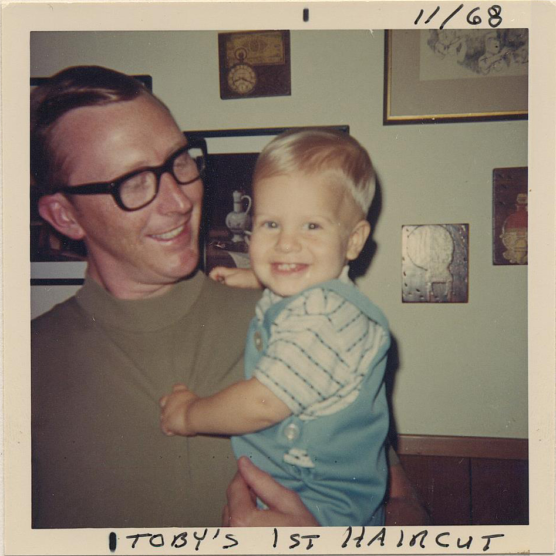
Toby Sudduth
1. LogoLounge
Ease of use: Excellent
Quality of leads: Average
Cost: $100/year
A great resource not only for potential clients, but for designer inspiration as well. If your work is selected by their judges, it will appear in the hard back printed annual which expands your presence even more.
2. GDUSA
Ease of use: Good
Quality of leads: Fair
Cost: $50/entry
This is a decent way to get yourself known within the design community; clients seldom look here for design talent, but I’ve scored some agency work this way. The annual GDUSA design showcase is available online and in hard copy (free subscription).
3. Word of mouth
Ease of use: Excellent
Quality of leads: Excellent
Cost: Free
This is by far the best way I’ve accumulated clients and leads – through former colleagues and clients passing my name along. My advice is to always “go the extra mile”- showing strategic, wide-range exploratory, and providing excellent customer service with a positive attitude. Fair, but not cheap fees, along with a reasonable timeframe help educate clients that good work takes a bit of time without setting unrealistic expectations.


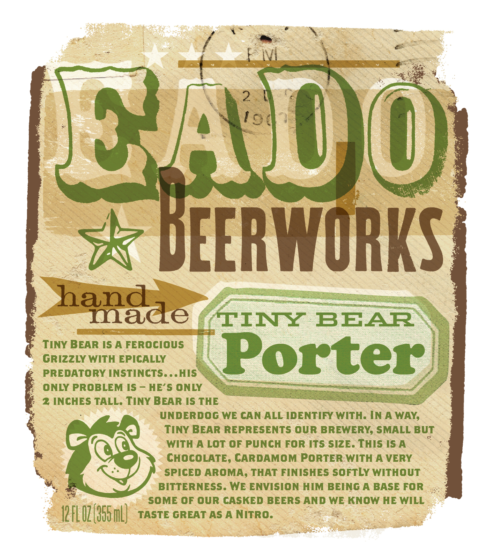


Andreas Karl
1. Love what you do!
Already with the age of 12 or 13 I had a life goal. I wanted to do what I’m doing today: Work as a graphic designer and earn a living with it. If you don’t love creating ideas and designing things, you will never become a creative person. Define your personal aim! People and clients recognize very easily if there is Heart & Soul in your work. And if so – it will attract new clients. I’ve never spent a single dollar doing advertising for my own company. I never found my clients – my clients found me.
2. Get yourself a website!
Word-of-mouth recommendation is a good thing. But at least 80% of my new business come via my homepage. Clients search the web for designers – they don’t leaf through the yellow pages like it was back in the 1980’s or 90’s. Nowadays a designer cannot survive without a website. Don’t use too many words – present your best actual work in good pictures!
Cost: Less than $50 a year for web domain and provider.
3. Be self-confident!
Be the measure of your work! Don’t let others measure it! If a client wants you to color the logo red, don’t color the logo red! Remain skeptical! Ask difficult and uncomfortable questions! “Why should the logo be red?”. If YOU are convinced that the logo should be dark blue and have capital bold letters, then explain him/her why. Convince the client! Sometimes this is hard work – like trying to get up the creek without a paddle. But it is worth the effort! If your client insists in a red logo, make it red …take the money …and never work for him/her again. This client will ever be a pain 😉
4. Work hard! Work harder! Work even harder!
Times have changed. And they change faster every day. You’ll get nothing for free – nobody waits for you. There is no sure formula or right way to get more design jobs. Many of our clients are worried about the future and some of them are just stingy. It has nothing to do with you or your talent: It’s them. It’s the market. It’s the times. We all have to face the valley of tears sometimes. But there are great moments as well. So: Keep a good relationship to the clients you have, work hard, stay on the ball and keep your tail up! Good luck!
Andreas kindly provided his background story as well…
“Teacher, teacher! Karl is doodling again!”
Even at primary school, Andreas Karl had preferred to draw sailing ships in his world atlas or sketch rockets and UFOs as they soar through space rather than listen to the teacher. He now regards it as a blessing that he is fortunate enough to make a living from doing what he loves most: drawing and painting. Andreas Karl, star sign Taurus, became a graphic designer in Würzburg. It was here that he had studied visual communication and he immediately set himself up as a freelance designer as soon as he graduated. Initially his work involved designing the covers for children’s and young adult books and he began to self-publish his own local newspaper entitled “Shorts“. It was during his numerous visits to renowned design agencies in the US that he discovered his passion for logo design.
Andreas Karl quickly outgrew Würzburg and for the next 13 years worked as a Freelance Creative Director for several large advertising agencies in Frankfurt. When participating in an international design contest for the new single currency, the Euro, Andreas Karl and his drafts succeeded in reaching the top ten. In an international vote organized by Europe’s leading national newspapers, no fewer than one million Europeans opted for his coin design, making him the overall winner. In 2004, Karl moved to Vienna and founded his studio Karl Design / Marken für Morgen.
The past 25 years have seen more than 1000 logos created by him, and so far more than 350 of these have been honored. His many years of experience within logos and brands have led to his selection as a judge on several international design committees. “In our visually overloaded and fast paced time, in which the individual himself receives less and less attention, individuality becomes very important. The first step towards this is to ensure you have a clear and consistent corporate design. The centerpiece should be a memorable symbol that represents all your essential ideas in a nutshell.” (Article in »Discover Germany«, issue 10, 2014)




Luke Despatie
1. LogoLounge
Ease of use: Good
Quality of leads: Fair
Cost: $100/year
The LogoLounge website is an excellent source of research and inspiration. The subscription fee also includes automatic entry for your submitted logos to be included in the printed volumes of the LogoLounge books, which are released roughly every year and a half.
2. Design Awards, e.g.: Communication Arts, Applied Arts (Canada)
Ease of use: Fair
Quality of leads: Good-fair, depending on the awards
Cost: $90-$120/entry
Awards raise the profile of your firm. As well as the exposure you get from appearing in the design annual, lead generation can come from promoting the awards to your network via social media, e-newsletters, etc.
3. Print publications e.g.: Letterhead and Logo Design, Design: Logo, etc,
Ease of use: Good
Quality of leads: Fair
Cost: Free
Print publications are getting harder to come by, but are less ephemeral than inspiration websites and still have value for promoting your studio.
General advice:
These methods are great for brand-building, but I find that most of my leads still come from old fashioned word of mouth.
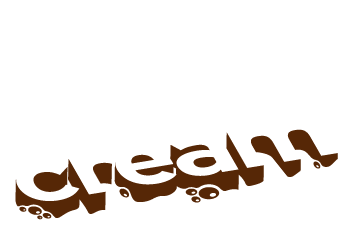
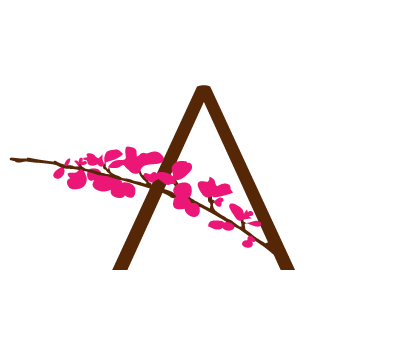



Justen Hong
1. Becoming an expert & trusted advisor in one particular industry.
Ease of use: Average. Somewhat difficult as it takes time, relationships and luck with being in the right place at the right time.
Quality of leads: Poor to Excellent
Cost: Nothing but time.
For one of my best clients, we did all his branding work and he became an industry leader in photography education. This led to him referring us to all his contacts. Eventually he launched a very successful magazine and convention, which we write for and speak at every year. This has led to a huge, consistent stream of new clients. With that being said, if you start designing logos for one specific industry, there is a good chance that others in that industry will see your work, and if they like it, find you to do work for them. The leads can range anywhere from bad to excellent, but with a simple qualifying phone call or email, you can easily weed out the unfruitful leads.
2. My website through search engine optimization.
Ease of use: Poor to Average. Requires some knowledge of search engine optimization & marketing.
Quality of leads: Poor to Excellent
Cost: Nothing but time and knowledge.
If you go to Google and do a search for St. Louis Logo Design, most likely my website is ranked number one on the first page in the organic listings. This accounts for approximately 1/2 of all my logo design work. The leads can range anywhere from bad to excellent, but with a simple qualifying phone call or email, you can easily weed out the bad ones. This does require SEO knowledge, along with time and dedication to your website, but it can pay back in dividends.
3. Referrals and Social Media
Ease of use: Excellent
Quality of leads: Poor to Excellent
Cost: Again, nothing but time and consistency.
Referrals and social media account for most of the remainder of our leads. After we complete most of our logos, we add it to our blog and then share it to all our social media accounts, including Google+, LinkedIn, Instagram, Facebook, Twitter, Pinterest and Behance. We start off with adding it to our blog. From there we share it to all our social media accounts. It is important to do it this way as it drives traffic to our website, which helps with our search ranking. I can’t tell you how often we get a message, email or phone call from someone saying they saw our work on social media and decided to contact us.
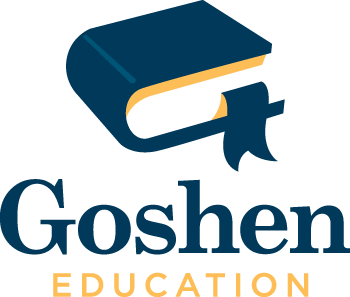




Hoyt Haffelder
1. Networking
Ease of use: Fair
Quality of leads: Excellent
Cost: Free
In addition to freelancing I work at UT Austin. It’s a large campus with 100+ creatives and it pays to know your peers. In the past year I’ve received one or two dozen projects ranging $500 – $2000 per project. I’m very professional, upfront, honest, and do good work. A good reputation will go a long way in getting you work.
2. Craigslist
Ease of use: Fair
Quality of leads: Average
Cost: Free
Be selective about the posts you respond to. If you have the slightest reservation, pass. There are hundreds of jobs a day posted and you’ll find a good one if you put in the time to look. I use the two-thirds rule to determine if I’ll work on a project. Look for good people, good pay, and good work. If you don’t have two out of three it isn’t worth it.
3. Haffelder Studios, Behance, Dribbble, FPO, LogoLounge (your digital footprint)
Ease of use: Fair
Quality of leads: Good
Cost: Free
There are many avenues to find clients, but designers often take for granted the visibility of their work online. I frequently have receive cold emails or calls from clients who have found me online. It’s important to produce good work and make it easy to find. Leverage the networks and sites that work best for you and only show the kinds of projects you want to get. If you don’t like web design or type design, don’t highlight them.
4. Upwork (or any site where you bid on jobs)
Ease of use: Fair
Quality of leads: Poor
Cost: Free (varies depending on the site)
I’ve used many sites where you bid on jobs (usually with a limited amount of monthly free credits) and I had zero luck producing a single job from them. The problem with these is people (clients) who use these sites aren’t looking at quality first, they’re looking at price. So you’re competing to produce the cheapest work, not the best. Sites like these are a recipe for undervaluing your skills.
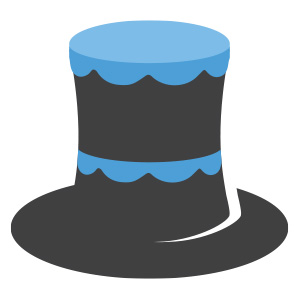




Cezar Bianchi
1. LogoLounge
Ease of use: Average
Quality of leads: Good
Cost: $100/year
It is a good website to research logos not only because of the number of projects but mainly because of the way they analyze and divide the logos into categories. That means if you put good words in your work you will be better find by prospects.
2. Behance
Ease of use: Average
Quality of leads: Excellent
Cost: Free
It’s the most complete way to show my work. You can upload pretty much everything that you create. Powerful tool that brings me some good client work.
3. Dribbble
Ease of use: Average
Quality of leads: Average
Cost: $20/year (Pro)
Nice website to talk and have some feedback from other designers. Not too much for prospects.





2 thoughts
I’m always honored and humbled when people mention logopond.com as one of their places that helped them with their careers, good luck to all of you!
Cheers David! Thanks for reaching out!